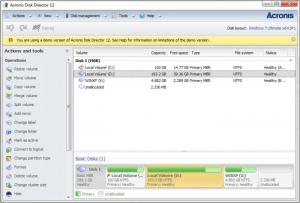Acronis Disk Director
12.0.96
Size: 292.45 MB
Downloads: 4559
Platform: Windows (All Versions)
Certain disk-related issues, like insufficient space on one of its partitions can be solved with a partition manager. Acronis Disk Director offers professional-grade partitioning tools, as well as a set of user-friendly controls, to make any operation quick and easy. The software enables you to reallocate free disk space and resize your partitions, create new ones and much more.
The software is compatible with all modern Windows versions and you can try it for free, without any notable limitations. Installing Acronis Disk Director is a trivial task and it should not take more than a minute to complete it. Also, there is no need to sacrifice too many resources and you don't have to meet any special requirements.
Acronis Disk Director's user interface displays your disk's partitions in a list, along with basic details. The partitions are also represented as colored bars, in the lower region of the window, to illustrate their free and used space. Once you select a partition, a large number of options will show up on the left side of the window, for different operations.
The program allows you to resize and move partitions, copy, merge and split volumes, format or delete partitions and much more. Preparing any of these operations is quite easy, due to the easy to understand controls. For example, if you wish to resize a partition, you can either type in the amount of memory you wish to allocate and reallocate or simply click and drag the edges of a colored bar.
Besides ease of use, safety is another one of Acronis Disk Director's key features. Regardless of what changes you make to your partitions, they will not be applied until you click a button to confirm. In other words, you can resize, move, format or delete your partitions all you want, without actually affecting them. This gives you the possibility of planning and previewing complex operations, that require multiple changes to your partitions.
Pros
The software can help you perform a wide range of operations on your disk partitions. Its controls are well organized and easy to understand. The best part is that it won't apply any changes without the user's confirmation.
Cons
There are no obvious drawbacks to mention. If you wish to perform almost any operation on your disk's partition, without any effort or risks, then Acronis Disk Director is exactly what you need.
Acronis Disk Director
12.0.96
Download
Acronis Disk Director Awards

Acronis Disk Director Editor’s Review Rating
Acronis Disk Director has been reviewed by Frederick Barton on 04 Nov 2014. Based on the user interface, features and complexity, Findmysoft has rated Acronis Disk Director 5 out of 5 stars, naming it Essential